Over time, Google has come a long way, continuously looking for new ways to make the search results more accurate and valuable.
Due to this, the days of 10 plain blue links are long gone, and Google now presents various rich results on its search results pages.
Google uses Rich results as formats to show up information (images, videos, maps, etc.).
These formats are also known as SERP features, and these features can impact SEO in different ways, which introduces a concern for SEO professionals: how can we benefit from those features to keep high ranks and boost traffic?
Therefore, it’s critical to know what SERP features are, the different types of SERP feature, how it impacts your SEO efforts, understand how they influence organic traffic, and finally, how you can optimize your website for them.
What are SERP Features?
SERP features appear on the Google Search Engine Results Page (SERP), which communicate the most relevant information to the users and are customized to each search.
SERP features deliver more information than traditional organic results and can come in many forms like Knowledge Panels, Featured Snippets, image packs, video carousels, etc.
A search engine results page without any feature packs looks like this:

A search engine results page with feature packs looks like this:

Why are SERP Features important for SEO performance?
The greater real estate a brand occupies on a Search Engine Results Page (organic listing + SERP features), the greater search visibility your brand commands and the more clicks it attracts.
But why does earning greater SERP real estate attract greater visibility and clicks?
There are a few reasons for that:
- More real estate implies that more users are likely to find, notice and engage with your listing.
- A bigger listing in the SERP suggests more space for your brand to communicate the value of clicking on your page.
The most common types of SERP features that you can rank for
Featured Snippets
As queries evolve as a more widespread form of query today, particularly with the advances in voice search, Google came up with an easy way for its users to locate an answer quickly without navigating to a website.
Featured snippets appear in the first position of the SERPs and are specially designed to give users precise answers for any question-format queries.
You can write Featured snippet content as bulleted/numbered lists, paragraphs, tables, etc.
Featured snippets are essentially made of 4 elements:
- Content
- Image of images
- Page title
- Page URL

How to Optimize for Featured Snippets:
- Analyze keywords to target in Featured Snippets
- Maintain top 5 ranking in organic results for your target keywords
- Analyze competitors’ SERP snippets
- Use People Also Ask to get content ideas
- Write Featured Snippet content within 40-60 words
- Optimize your content for Featured Snippets
- Employ structured data like schema organization markup
- Use mark up for visual content
- Track your keyword rankings
Rich Snippets
Typically come up between a URL of a search result and meta description; rich snippets are added pieces of context for businesses, products, and more. Several different types of schema can be included in rich snippets, like:
- Product Details: This includes brands, images, prices, availability, deal prices, etc.
- Reviews & Ratings: Typically displayed in the form of a star rating out of five and/or a numerical rating out of 10.
- Video Schema: Seen under video results, this can show the video’s upload date and channel.
On mobile, the Rich Snippets feature takes the form of a Mobile Rich Card. This card format operates the same as standard rich snippets and is just optimized visually for mobile devices.
Though Rich snippets are considered one of the more low-effort SERP features, once your search results are decked with rich snippets, you can easily stand out on SERPs and attract new eyes to your website.
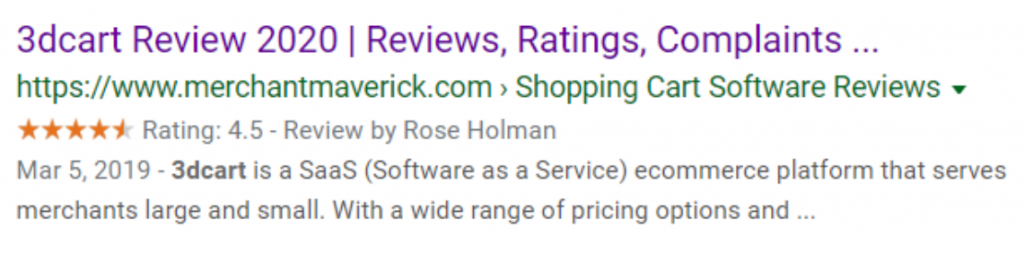
How to optimize for Rich Snippets
- Add schema markup to the information you want to display
- Properly mark reviews, prices, product availability, and anything else you want your users to see
People Also Ask (Related Questions)
Related Questions panels, also popularly known as “People also ask,” typically consist of questions related to the initial search query.
They usually appear below the Featured Snippets when users click on a question inside the People Also Ask (PAA) box; the box expands and displays a short answer to the question.
The box initially displays a set of four questions, but with every click, two or three follow-up questions are added.

How to optimize for People Also Ask (PAA) boxes:
- Make sure you’re already ranking in the top 10 results for your target keyword
- Ensure you’re ranking for both the target question keyword and related questions
- Identify the audience’s search patterns
- Answer specific questions or define certain key terms
- Provide short but comprehensive answers
- Keep a conversational tone and don’t use overly technical terms
- Optimize for mobile and desktop
- Optimize for voice searches
- Update your content regularly
- Accomplish by using FAQ page or knowledge base
Knowledge Graph & Panel
Knowledge Graphs or knowledge panels typically appear on the right side of the Google SERP.
The packs provide information to the users by pulling out content and data from various publicly available sources like Wikipedia, the CIA World Factbook, Wikidata, Google Maps, company websites, and/or business directories.
Knowledge panels or graphs display essential information about entities based on the relationship between words and ideas.
These entities can include famous people, places, organizations, and abstract concepts.
However, it isn’t easy to control what will appear in knowledge graphs and panels.
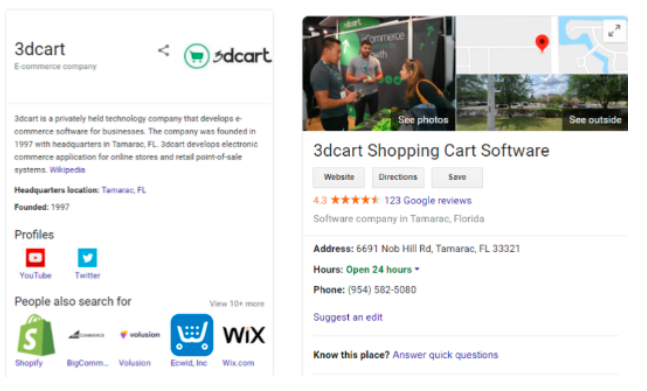
How to optimize for Knowledge Graph or Knowledge Panel
- Submit your business to Wikipedia with your Wikidata link
- Keep your brand information up to date
- Use proper organizational schema markup on your web pages
- Accurately complete your web pages
- Provide information to Google’s Index, list your business with various directory listings, keep verified social media profiles, and maintain anywhere else that your business can be discussed
- Be the subject of or official representative of an entity depicted in a knowledge panel
- Though not guaranteed, you can still try to leave feedback and suggest changes to Google
Local Pack
When a prospect looks for a local product or service online, Google displays the top three local business listings inside a box with a map.
The Local Pack or Maps Pack SERP feature usually comes up on top of the SERP, even above the first-ranked organic search results.
Intended for users looking for businesses “near me,” a Local Pack is a SERP feature that caters to a list of locations relevant to the search.
This includes hospitals, restaurants, and other commercial or travel-oriented locations.
The three primary criteria to determine which businesses will show up in a Local Pack are relevance, distance, and prevalence to the search query.
Therefore, featuring in a Local Pack can attract more traffic footfall to your business, boost sales, and eventually increase revenue.
A Local Teaser Pack is an illustrated version of the Local Pack that features actionable information, like hours, reviews, pricing, etc.
A few specific locations will see extra features to their Local Teaser Pack depending on their industry – for example, hotel results will display room prices, vacancy dates, etc.

How to optimize for Local Packs:
- Determine which search results are showing local SERP features to know your target keywords to optimize for
- Add your brand to online business directories such as Yelp, Yellow Pages, and Google My Business
- Check Google My Business information for relevance and accuracy
- Keep business listings consistent across the internet
- Optimize for mobile
- Mark up your website with schema organization
- Urge customers to write Google reviews
- Build local and relevant backlinks
Image Packs
When a user searches for a query that can only be best answered visually, Google shows the Image Pack.
This Image Pack appears as an assorted image thumbnail in a horizontal carousel displaying images relevant to the query.
These carousels act as a preview for more images related to the search query.
They can appear anywhere on a SERP where Google believes users will be expecting to see the visual content. When an image is clicked on, it takes the user to a Google image search rather than any specific website.
Coming up in Image Packs can severely impact your rankings by driving more organic traffic to your website and can drive user engagement with high-quality images.
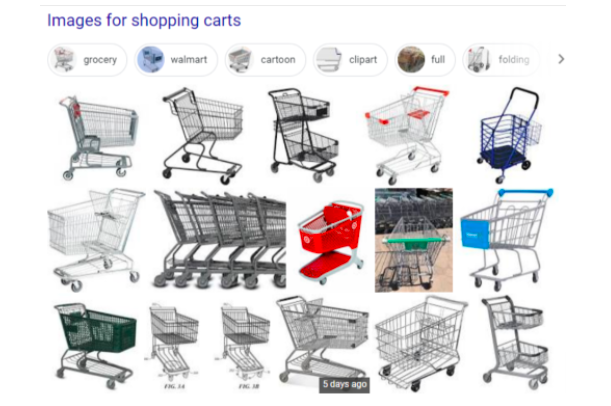
How to optimize for Image Pack
- Publish images relevant to your target audience
- Place images near the text they refer to
- Keep the text in HTML format and don’t embed crucial text in images
- Optimize your website for all devices
- Use descriptive alt text and file names
- Include target keywords in title tags and file names
- Optimizing high-quality images
- Craft user-friendly URLs
- Evade copyrighted content
- Properly mark up the images for schema organization
Site Links
Site Links appear directly under a typical search result when a user searches for an exact domain. The Site Link search box comprises up to six links leading to the most important sub-pages of your website.
This includes blogs, About Us, Product Categories, Help Center, Contact Us, etc.
Getting Site Links to come up under your link allows people to navigate your website more easily and locate what they’re looking for quicker.
A website with Site Links is looked upon as more trustworthy and credible. Also, Site Links can help enhance brand awareness, drive traffic, grow customer loyalty, and boost sales.

How to optimize for Site Links
- Build a great website structure (Google recommends using “anchor text and alt text that are compact, informative, and avoids repetition”)
- Create your content relevant, consistent, and useful
- Make sure your site has a good navigational structure and hierarchy
- Focus on internal linking to highlight the relationship between the pages and their context
- Submit an accurate and up-to-date sitemap to the Google Search Console
- Add the correct schema markup to your website
News Box (Top Stories)
News Box or Top Stories SERP feature is a carousel that shows time-sensitive, trending news stories relevant to your original search query. These stories typically appear in the top half of the SERPs for breaking news, trending topics, and major events.
Top Stories or News Box is an organically driven SERP feature that drives improved site visibility and traffic.
Having your site added to Google News boosts content reliability and increases the likelihood for your content to be featured in Top Stories.
Content that can be in Top Stories includes:
- Press releases
- Breaking news
- Blogs
- Opinion/editorial
- Satire
- Subscription-based articles

How to optimize for News Box:
- Follow Google News submission procedures and request content inclusion
- Create content that is accurate, transparent, original, easily readable, and timely
- Publish relevant stories
- Pull information from reputable sources
- Make sure your website and its pages are optimized using accelerated mobile pages (AMP)
- Mark your content for schema organization
Video Snippets
Video Snippets are organic search results that typically show a link to the page with the video or a video thumbnail. The pages with embedded videos like YouTube can appear in this SERP feature and have the added features of a video thumbnail, video title, link, channel username, upload date, etc.
Video Snippets can be displayed on SERPs in a 3-pack or a single featured video.
The Featured Videos can be seen at the top of the SERPs and are known to boost visibility share and drive more organic traffic to your website.
While most video results come from YouTube, other websites and platforms with embedded videos can also get their video featured on SERPs.

How to optimize for Video Snippets
- Include CTA’s and cross-links to your website in videos
- Optimize titles, descriptions, categories, tags, and more using Google’s video best practices
- Employ correct HTML tags
- Create video sitemaps
- Deliver a high-quality thumbnail image
- Ensure your website is available to the public (no login required)
- Publish relevant video content
- Keep track of your keyword rankings
- Follow correct video schema markup guidelines from Google
Twitter Snippets
Twitter Snippets have been a SERP feature since 2015.
Usually triggered by branded search queries, Twitter Snippets show up on SERPs as a carousel (Twitter Pack) typically appears under a few organic results with the three latest tweets from a particular verified or unverified account or brand.
This feature pack appears in a card format, allowing searchers to scroll through the latest tweets, with each card showing the tweet’s text content and date.
This Tweet Snippet allows marketers to drive more traffic and boost conversions.

How to optimize for Twitter Snippets
- Follow social media best practices
- Highlight your website’s URL in your Twitter bio
- Grow your Twitter following (at least several hundred)
- Tweet about trending topics and use popular hashtags
- Tweet often
- Expand your engagement
- Include videos, images, GIFs, and/or emojis in your tweets
Note: These SERP Features also include Top and Bottom AdWords, but here in this post, we only wanted to focus on the SERP features directly related to organic traffic and ranks.
Final Thoughts
If your SEO strategy isn’t continuously evolving along with search engine advancements, it’s time to change things up.
This year, what is working for you won’t keep working for you forever – specifically at the speed at which Google updates its SERPs and constantly introduces new ways for searchers to find what they’re looking for.
While planning your content, ensure that all answers to user questions lead back to your website. Also, you need to continue modifying your strategy and introducing new ideas so that Google identifies your website as the go-to site for all related customer queries.
So, let’s take a quick look at what we’ve learned in this blog post:
- Though organic ranking still matters, Rich Results are getting more critical every day (they can steal clicks from organic search results!)
- Existing SERP features on Google will continue to evolve in terms of appearance and SEO value
- SERP features can severely impact organic traffic, so keep track of the features Google shows for your keywords
- Using a SERP ranking tool should be an essential part of your SEO strategy
- Google controls which content shows up on SERPs, so never stop optimizing your website





